Frequently Asked Question
My screen is sideways or upside down
Last Updated 11 years ago
This is a simple fix.
If shortcut keys are enabled (First process you should try), press CTRL, ALT and the Arrow Keys to rotate your screen to the proper direction. The Keys are designed to be where the bottom of the screen should be. SO - CTRL, ALT and the Down Arrow will correct your screen rotation.
The second process you should try is right clicking on the desktop and navigating to Screen Resolution.
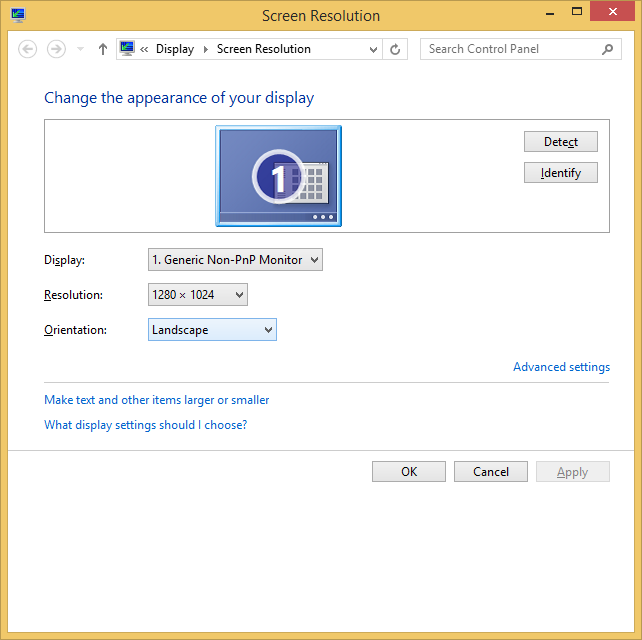
Make sure that your orientation is set to Landscape. If you can change it, great! You've fixed the problem. If you cannot change it, submit a Ticket and an FCS Computer Technician will assist you in changing the orientation of your screen.
If shortcut keys are enabled (First process you should try), press CTRL, ALT and the Arrow Keys to rotate your screen to the proper direction. The Keys are designed to be where the bottom of the screen should be. SO - CTRL, ALT and the Down Arrow will correct your screen rotation.
The second process you should try is right clicking on the desktop and navigating to Screen Resolution.
Make sure that your orientation is set to Landscape. If you can change it, great! You've fixed the problem. If you cannot change it, submit a Ticket and an FCS Computer Technician will assist you in changing the orientation of your screen.