Frequently Asked Question
How to view someones calendar?
Last Updated 11 years ago
When you first open Outlook you'll most likely be in the Mail section where you can view your emails. Let's move on over to the Calendar section/tab.
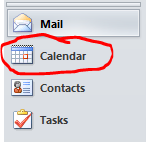
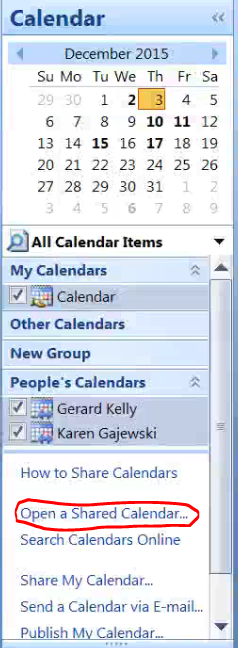
In the Calendar view, you will see on the left-sidebar, an option to "Open a Shared Calendar..."; click on that. The rest of the tutorial is the same for both 2007/2010. The location of the option to open a shared calendar is the only difference.
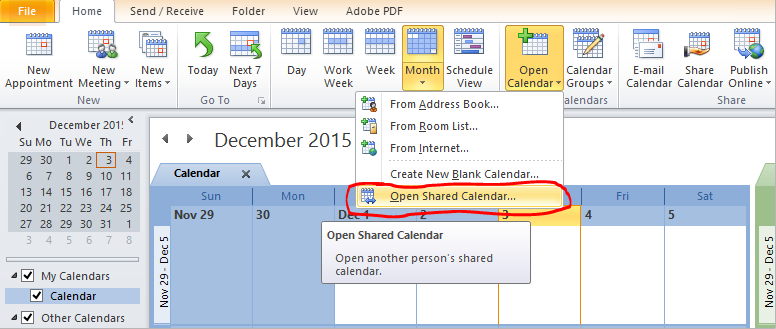
If you're using Outlook 2010, your option to "Open Shared Calendar..." is located instead on the toolbar. Click on the + icon that is displayed as "Open Calendar" and a menu will pop up. Select "Open Shared Calendar" from that menu. The rest of the tutorial is the same for both 2007/2010. The location of the option to open a shared calendar is the only difference.
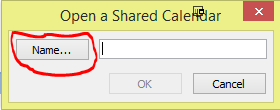
Next you will see a small little box like the picture above. Click on the Name... button.
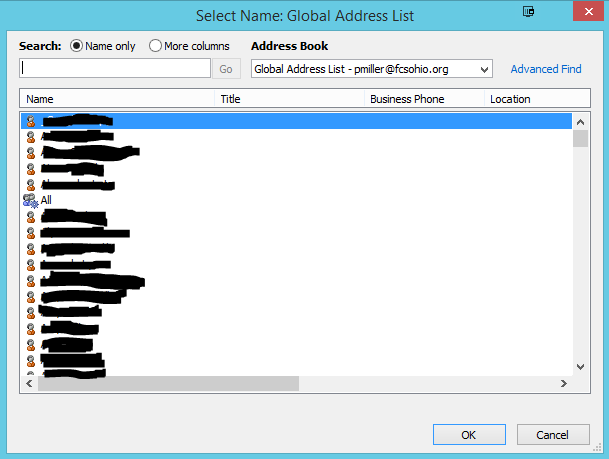
Now you will see a global address list. Find & select the person you want to share your calendar with, or use the text box to filter down your results.
Now you will be back to the small box/popup with the persons name filled out. Click on the OK button.
Outlook will then state you do not have permission to view this person(s) calendar and will give you an option to send a request for permission to view their calendar. You can click on YES to do-so, an new email will popup with the persons email address already filled out and ready to be sent. Their is an optional checkbox where you can send a mutual calendar share request whereas you can view their calendar and they can view yours. Do as you wish and click on the send button.
OUTLOOK 2007
In the Calendar view, you will see on the left-sidebar, an option to "Open a Shared Calendar..."; click on that. The rest of the tutorial is the same for both 2007/2010. The location of the option to open a shared calendar is the only difference.
OUTLOOK 2010
If you're using Outlook 2010, your option to "Open Shared Calendar..." is located instead on the toolbar. Click on the + icon that is displayed as "Open Calendar" and a menu will pop up. Select "Open Shared Calendar" from that menu. The rest of the tutorial is the same for both 2007/2010. The location of the option to open a shared calendar is the only difference.
OUTLOOK 2007 & 2010
Next you will see a small little box like the picture above. Click on the Name... button.
Now you will see a global address list. Find & select the person you want to share your calendar with, or use the text box to filter down your results.
Now you will be back to the small box/popup with the persons name filled out. Click on the OK button.
Outlook will then state you do not have permission to view this person(s) calendar and will give you an option to send a request for permission to view their calendar. You can click on YES to do-so, an new email will popup with the persons email address already filled out and ready to be sent. Their is an optional checkbox where you can send a mutual calendar share request whereas you can view their calendar and they can view yours. Do as you wish and click on the send button.